![]() Back Home (Or BACK ARROW on Menu Bar to return to previous page)
Back Home (Or BACK ARROW on Menu Bar to return to previous page)
 About Instant Messengers |  Yahoo Instant Messenger |  AOL Instant Messenger |  ICQ Instant Messenger |
 Trillian Instant Messenger | 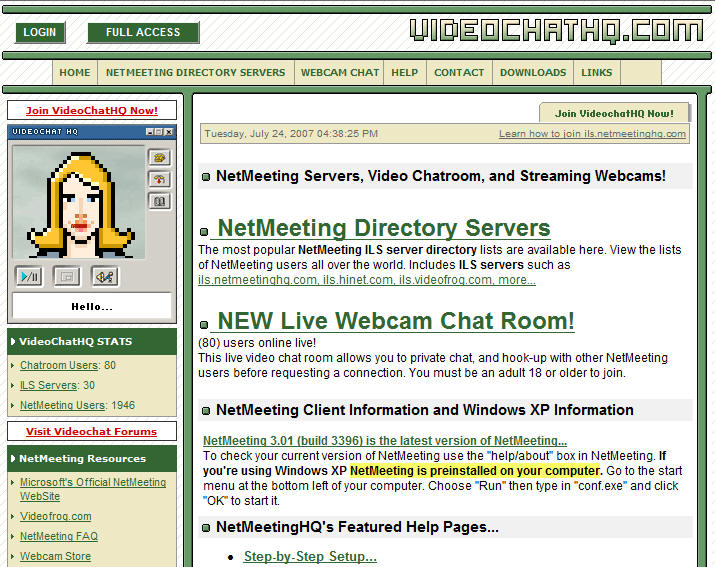 Microsoft Net meeting |  Windows Messenger |
| Instant Messaging Everywhere http://wwwl.meebo.com/ Skype is a little program for making free calls over the internet to anyone else who also has Skype. |
| When using any of the Instant Messengers, or similar, you may have trouble with the voice connection breaking up. (Especially when using regular dialup modem speeds) Some problems could be... If the other person cannot hear you, Double click on the speaker icon on the lower right of your task bar to bring up the settings. If you do not see the microphone, click on OPTIONS, Properties or Advanced and put a check mark in Mike selection so it will show. Make sure Mike is not muted and is turned completely down. Don't forget to turn back up if you are going to do any recording. When you are talking to the other person and you hear your voice coming back to you as an echo then your voice will probably be breaking up to them and have trouble understanding you. Reason is that the settings in some are automatically set to use Full Duplex so voice can travel both ways at the same time like in a normal telephone conversation. If the other person has their microphone too close to the speakers then your voice will bounce back to you and interrupt with what they hear and will be broken up. Have them move mike and lower speaker volume. It could also be that if there is a lot of background noise like a fan, air conditioner or TV. If the program you are running has the option to turn off Full Duplex then when you are done speaking say "Over", or whatever, to let them speak. Should be no echo to interfere. Yahoo has a "Push to talk" button if you want to use that instead of "Hands Free". If using video with a Web Cam, the video may be using so much of the bandwidth that the voice will start to break up badly. Especially with a slower modem hookup. The best way for all these is to use a headset with mike attached. Get one that has the mike on/off switch and volume control right on the cable for easy adjustments. Also will want a Y adapter so the headset and external speakers can both be used. Radio Shack should have both and know what you need. |
| For those of you that have kids or grand kids using the computer in instant messengers (like yahoo, aol, windows messenger etc.). They can have their own shortcuts to warn "Parents watching over my shoulder" etc. Here is a link that should be read by kids about using instant messengers. It is at http://www.komando.com/kimskidscontract.html A list of instant message abbreviations for those interested. Although they can create their own to use between each other at anytime. http://searchcrm.techtarget.com/sDefinition/0,,sid11_gci211776,00.html If the kids have been using the computer without supervision, you can use the HISTORY button in the menu bar to see what sites have been visited at any time. Also, if you have DOCUMENTS showing when you click on START, the last 10 or so items will show what has been viewed. BUT, if the kids see this, then????? Yahoo messenger may be set to keep all typed messages if wanted. |
![]() Back Home (Or BACK ARROW on Menu Bar to return to previous page)
Back Home (Or BACK ARROW on Menu Bar to return to previous page)